Apple Music
Connect your Apple account to Dashy to play over 100+ million songs from your dashboard.

The Apple Music Dashy widget allows you to connect to your Apple account and play over 100+ million songs from your dashboard.
How does the Apple Music Dashy widget work?
If white noise and lofi jams aren’t quite enough sound to get through your workday, be sure to check out the Apple Music widget. Once you’ve added the widget to your Dashy just connect to your subscribed Apple Music account. When you click “Connect” a small window will pop up for you to log in to your account and provide Dashy permission to integrate with your account. Once your account has been synced, you will be have instant access to the 100 million+ songs of the Apple Music library all within the small widget on your personal Dashy.
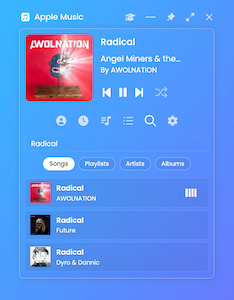
Now that you are synced up, you can expand the Apple Music widget by clicking the expand icon or clicking anywhere on the widget. You will then be able to see recommended songs, recently played songs, a tab for your playlists, as well as a search bar to find specific bands, albums, songs, and other playlists. To search, click the icon, type what you are searching for, and hit enter/return. Without needing to leave the comfort of your own Dashy you can explore the seemingly infinite expanse of music found within Apple Music. So go ahead and chuck on that Elevator Music playlist or Britney’s latest album, we won’t judge.
Join the Dashy community at DashyApp.com and interact with the team on LinkedIn, Twitter, YouTube, and Instagram.


