Podcasts
Add podcasts to this widget from Dashy's included list, or add any podcast using an RSS feed URL.

The Podcasts widget is now available for your personal widget dashboard. Pin your favorite podcasts to the widget and play the latest from your favorite creators.
About the Podcasts Dashy widget:
Dashy community members now have access to an endless flow of audible chatter, mindless garble, and nerdy jargon with the Podcast widget. Our customization options mean you can always find more content to listen to. Add your favorite podcasts from the included list, or add unlisted podcasts by importing an RSS feed URL (see below).
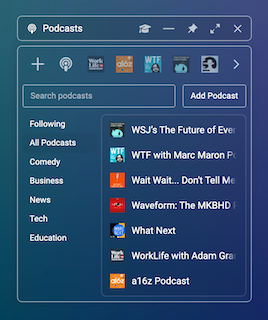
Navigating the Widget
From the widgets menu, sort through different categories or use the search bar to find podcasts that you're interested in. Hover over them and click "Follow" to add them to your collection of podcasts. Click on a podcast's logo at the top toolbar to see their recent recordings. Click a recording to get the audio flowing.

Removing Podcasts
To remove podcasts from your toolbar, press the plus icon, go to "Following," hover over the podcast you're tired of, and click "Unfollow."
Adding Other Podcasts
Press the plus icon, click "Add Podcast," and insert the URL of any RSS feed. Once you paste the URL, press "Validate" and once loaded, press "Add Source" at the bottom. The podcast will now be available and followed in you Podcast widget. Many podcasts provide RSS feeds for their channels, so if you're looking for something specific make sure to use a search engine to find the RSS feed for the podcasts you want to hear.
Join the Dashy community at DashyApp.com and interact with the team on LinkedIn, Twitter, YouTube, and Instagram.


