Reminder
Stay organized and on task. Place a title, add the time and date for your reminder, and get notified when the time has come.

The Reminder Dashy widget lets you set a reoccurring or single reminder by creating a label and adding the time for your alert.
How does the Reminder Dashy widget work?
Our calendars quickly fill up with important meetings, deadlines, appointments, and activities. We don’t want to clog up the calendar with trivial things, but we humans are a forgetful bunch. The Reminder widget fills a gap in the eternal quest for optimal organization. Once you have added this widget to your personal Dashy, click Add Reminder, place your title, add your time and date to be reminded, and select if you want to be sent a notification when the time has come. You can also set any reminder to repeat daily, weekly, etc for those pesky things we always forget like picking up the kids from school.
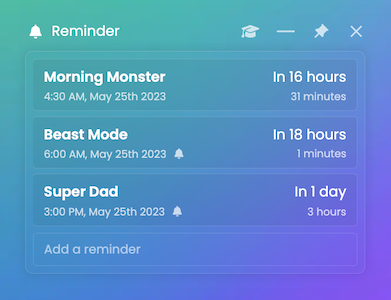
Once you have your reminder set up how you need it, click the + icon to add your reminder to the widget and never leave Billy waiting at the curb again!
Join the Dashy community at DashyApp.com and interact with us on LinkedIn, Twitter, YouTube, and Instagram.


